Hi guys! I’m back! For today, I’ll be giving you a tutorial on how to enter a SqwishCode in the online game, Sqwishland.com. It’s simple really, just follow everything that I say.
1. When you buy a Sqwishland toy capsule, you’ll see the SqwishCode inside with the cute Sqwishland pencil topper. The SqwishCode is a strip of paper with a 14-digit code. If you don’t see a SqwishCode inside the capsule, you’ve been ripped off because that probably isn’t a Sqwishland toy!
2. Login to Sqwishland.com. When you’ve logged in, look for this icon and click on it.
3. This window will pop-up. Enter the SqwishCode. Review the SqwishCode that you’ve entered before hitting the Enter button.
4. When you have successfully entered a SqwishCode, this window will appear. Now you can buy a new Sqwishlander. Just click the OK button.
See, that was really easy, don’t you think? I’ll be back with more tutorials next time so stay tuned! ;)
SqwishyJoey
Virtual Pets
Subscribe to:
Post Comments (Atom)
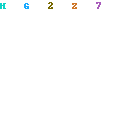




No comments:
Post a Comment