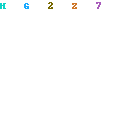One of the fun features of the new SqwishLaunch Pad is the Profile Page for SqwishLand players. On this page, you can share fun facts about you with your SqwishLand Buddies. I'll teach you how you can customize your Profile Page in this tutorial.
1. This is how your Profile Page looks like. In the Favorites box, you will see the spaces where you can list your favorite music, TV shows, movies, etc. To fill these in, click the Edit button.
1. This box will appear.
2. For every category, there is a drop-down list where you can select a specific musician, TV show, movie, food, etc.
3. You can list a maximum of 3 items for each category.
4. When you're done, click the Save button.
5. That’s it! It’s simple and easy. Now your SqwishLand Buddies will see what cool stuff you're into.
What I really love about this is that I can see which of my SqwishLand Buddies share common interests with me. The choices are limited though, so I hope SqwishLand adds up more in the future.
-SqwishyJoey
Virtual Pets