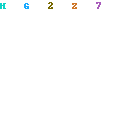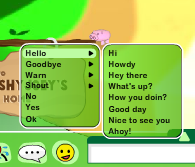Hi fellow SqwishLand fans! SqwishLand has a new Buddy management feature. It’s quite cool actually! Let me show you how to use it.
- The Buddies icon now has notifications when you have a pending Buddy request.
- User names of the SqwishLand players requesting to be added as your buddy will appear under the Buddy Request tab. Select a user name and click Accept or Reject.
- You will see all your buddies under the Buddy List tab. You will also know if your buddy is online or offline. By selecting a user name, you can choose to do any of the following: Send Postcard, Visit House, Search Buddy (know the current location of their SqwishLand avatar), and Remove Buddy.
Note: The Visit House and Search Buddy functions only work when your buddy is online. 
I told you this new buddy feature’s cool!
Oh, before I forget, you’ll notice that your old buddies are not in the list. SqwishLand reset the buddy lists so you’ll just have to add them up again when you’re online.
SqwishyJoey