
7. SqwishLand Gallery. If you want to get a new SqwishLand pet or just see the huge collection of SqwishLanders, click this icon.

8. Quest. Take on quests to win special items and earn Sqwash and XP points. Going on quests also allows you to earn more about SqwishLand.

9. Buddies. Click this icon to view and manage your list of SqwishLand buddies.

10. News. The SqwishTimes is SqwishLand’s official newspaper. If you want to know the latest news on SqwishLand, click the icon and read up!

11. Inventory. Click this to view and manage the items that you already bought.

12. SqwishMap. Use the SqwishMap to find your way around the virtual world of SqwishLand.

That was really easy, right? The SqwishLand panel comes in really handy whenever you play, so it’s best that you know how to use it.
See you online!
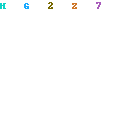
No comments:
Post a Comment